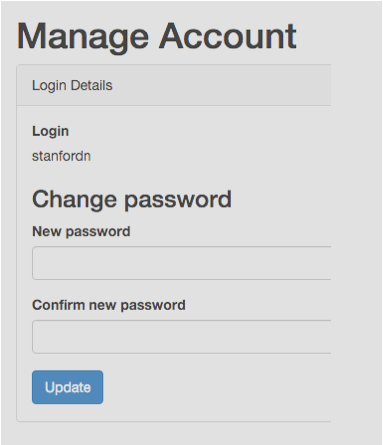Managing your account
To manage your account you need to navigate to your profile in the top right hand corner for SEEK
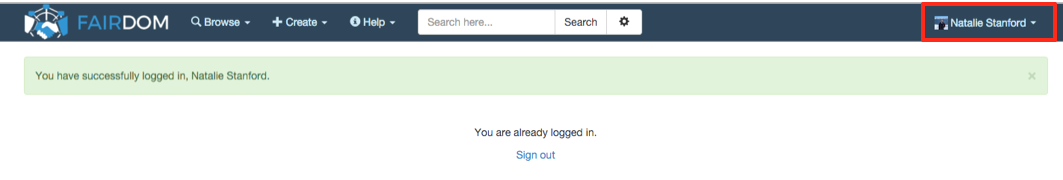
Select My Profile from the drop down menu
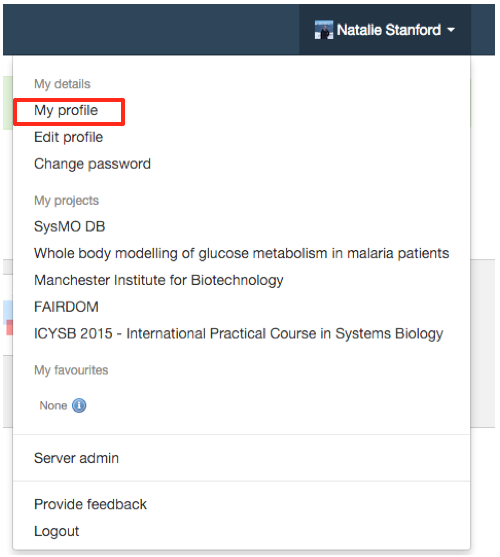
Navigate to the Management button in the top right hand corner, and select Manage Account from the drop down menu
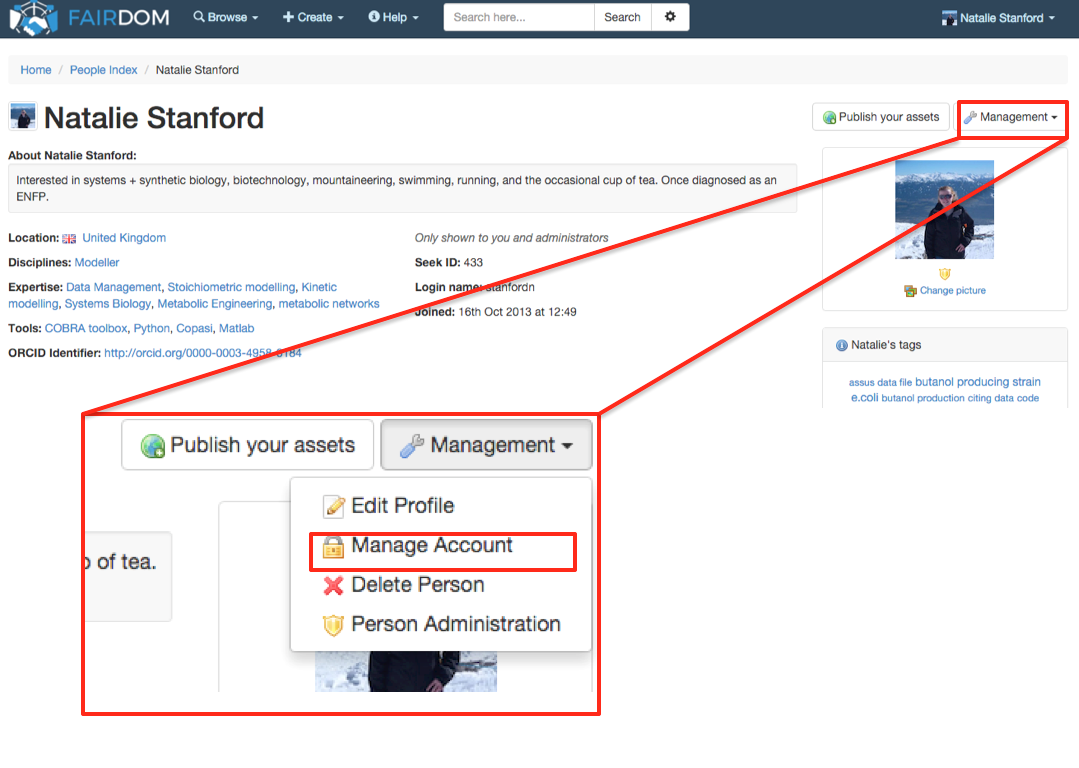
You can edit your login details within the interface