Registering in SEEK
In order to register yourself in SEEK, you need to click the Register button in the top right hand corner of SEEK.
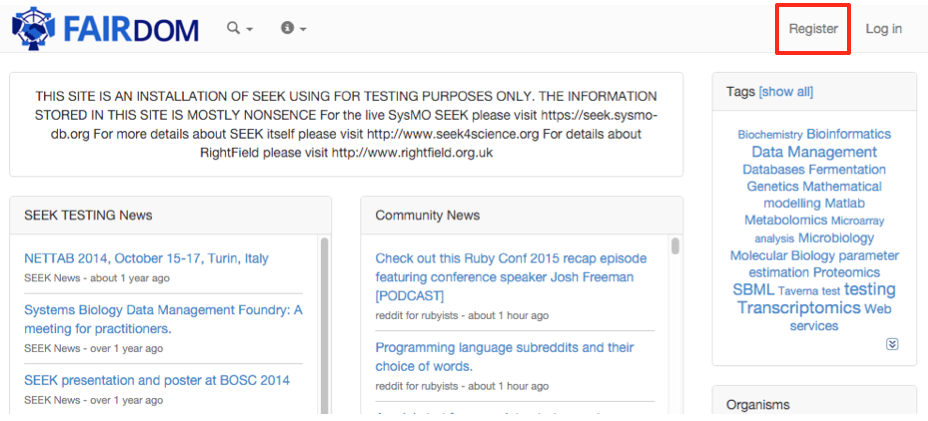
It will take you to a screen where you need provide
- A Login name (can be your real name, or another appropriate name
- An email address
- A password for your account When complete click the Register button in the bottom left hand corner.
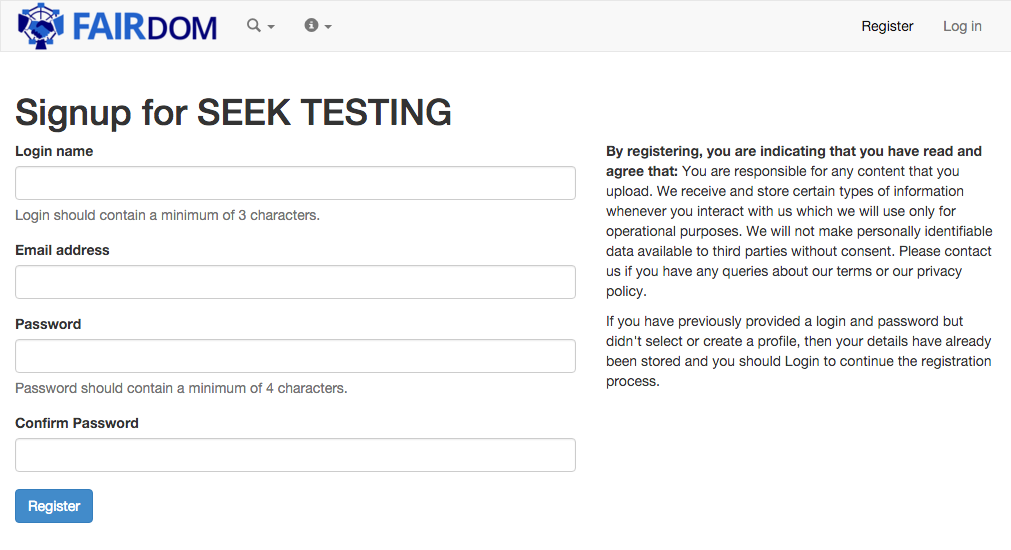
You will then be taken to a screen where you will enter further information. We require the following information:
- First Name
- Last Name
- Your email address, which should be automatically populated from the previous screen.
In some installations of SEEK, you may be required to enter:
- ORCID ID - if you do not have an ORCID you will need to register for one at http://orcid.org/
Information that is mandatory is indicated with a red star.
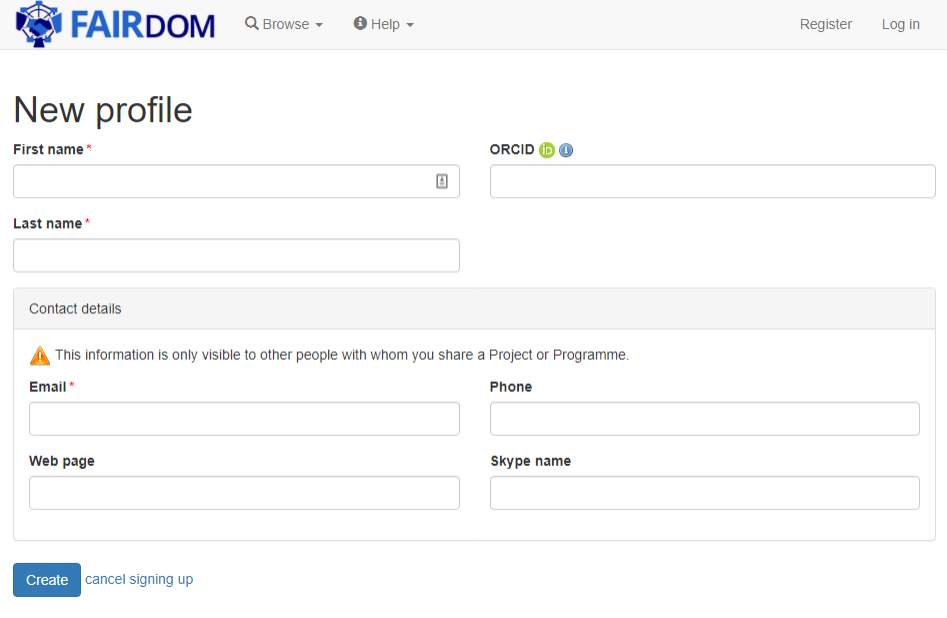
After you have registered the rest of your information, in most installations of SEEK, you will need to activate your account. You will receive an email in the email account you have provided.
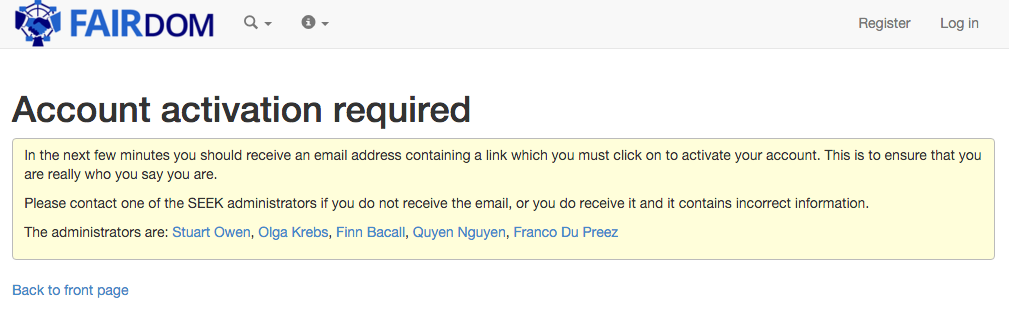
Once you have activated your account and logged in, you will need to either create or join a Project before you can register content, for more information please see: