If you are managing your own FAIRDOM-SEEK instance, you have the flexibility to define your project-specific Extended Metadata Types by populating the database with a seed file.
Supported types and vocabularies
The following are the supported Extended Metadata Attribute Types, each accompanied by a corresponding code snippet for implementation and screenshot in SEEK.
1. String type
The attribute refers to a fixed-length character field. (e.g. “blue”)
ExtendedMetadataAttribute.new(
# The attribute's identifier or name (mandatory) .
title: 'title',
# Indicates whether this attribute is mandatory for the associated metadata. By default, it is set to false.
required: true,
# Specifies the attribute type, here set to 'String' (mandatory).
sample_attribute_type: SampleAttributeType.where(title: 'String').first,
# A brief description providing additional details about the attribute. By default, it is set to the empty string.
description: 'the title of your study',
# The label to be displayed in the user interface, conveying the purpose of the attribute. By default, it is set to the value of the 'title' attribute."
label: 'study title'
)
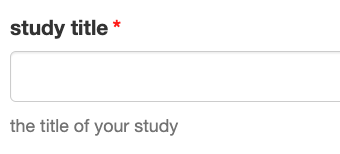
2. Text type
The attribute is used for longer, variable-length character fields. (e.g. “The 4th experiment in the batch, it was sampled late, so may not be as accurate” ).
ExtendedMetadataAttribute.new(title: 'description', required:true, sample_attribute_type: SampleAttributeType.where(title:'Text').first)
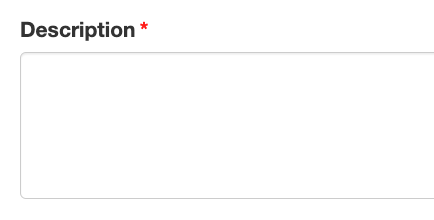
3. Date type
The attribute is used to represent dates. (e.g. January 1, 2015).
ExtendedMetadataAttribute.new(title: 'study_start_date', required:true, sample_attribute_type: SampleAttributeType.where(title:'Date').first)
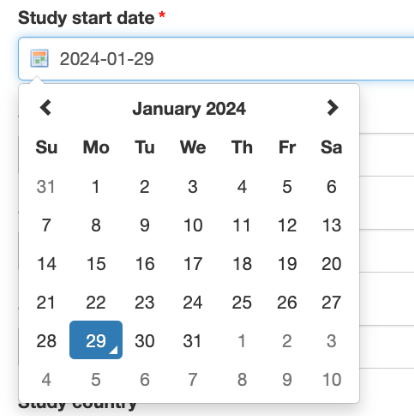
4. Date-Time type
The attribute is used to represent dates and times. (e.g. January 1, 2015 at 14:00 GMT).
ExtendedMetadataAttribute.new(title: 'study_start_time', required:true, sample_attribute_type: SampleAttributeType.where(title:'Date time').first)
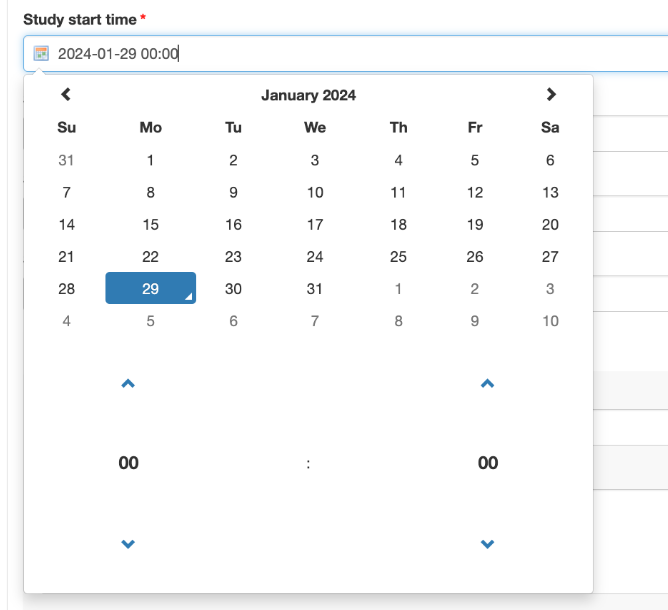
5. Integer type
The attribute is positive, negative, or zero numbers that do not have a fractional part. (e.g. 1, 2, 3, 4).
ExtendedMetadataAttribute.new(title: 'study_age', required:true, sample_attribute_type: SampleAttributeType.where(title:'Integer').first)
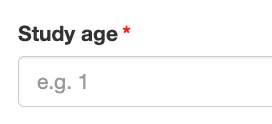
6. Real Number
The attribute is used to represent numbers that may have a fractional component or decimal point. (e.g. 180.5).
ExtendedMetadataAttribute.new(title: 'cholesterol_level', required:true, sample_attribute_type: SampleAttributeType.where(title:'Real number').first)
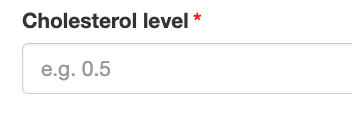
7. Boolean
The attribute uses true and false to represent truth values. (e.g. true, false).
ExtendedMetadataAttribute.new(title: 'resource_use_rights_authors_confirmation', required:true, sample_attribute_type: SampleAttributeType.where(title:'Boolean').first)
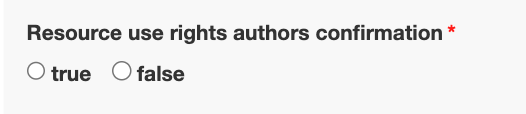
8. Controlled Vocabulary
The attribute is limited to a predefined set of terms, and users must choose from this set. This selection is presented as a single-select dropdown list in the user interface.
def create_sample_controlled_vocab_terms_attributes(array)
attributes = []
array.each do |type|
attributes << { label: type }
end
attributes
end
# Create a list of controlled vocablary for the personal title of role name
role_name_personal_title_cv = SampleControlledVocab.where(title: 'Personal Title').first_or_create!(sample_controlled_vocab_terms_attributes: create_sample_controlled_vocab_terms_attributes(['Mr.', 'Ms.', 'Dr.', 'Prof. Dr.', 'Other']))
ExtendedMetadataAttribute.new(title: 'role_name_personal_title', required:true,
sample_attribute_type: SampleAttributeType.where(title:'Controlled Vocabulary').first, sample_controlled_vocab: role_name_personal_title_cv)
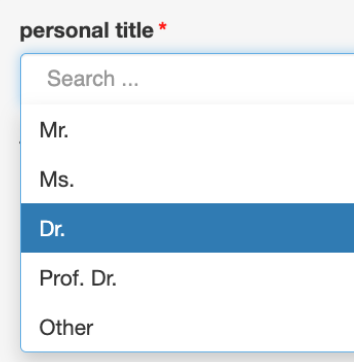
9. Controlled Vocabulary List
Unlike a single-select option in Controlled Vocabulary, Controlled Vocabulary List allows users to make multiple selections from a predefined set of terms for a given attribute.
# Create a controlled vocabulary for European study countries.
study_country_cv = SampleControlledVocab.where(title: 'study_country').first_or_create!(
sample_controlled_vocab_terms_attributes: create_sample_controlled_vocab_terms_attributes([
'Albania',
'Austria',
'Belgium',
'Bosnia and Herzegovina',
'Bulgaria',
'Croatia',
'Cyprus',
'Czech Republic','Denmark',
'Estonia',
....
]))
ExtendedMetadataAttribute.new(title: 'study_country', required:true, sample_attribute_type: SampleAttributeType.where(title:'Controlled Vocabulary List').first, sample_controlled_vocab: study_country_cv)
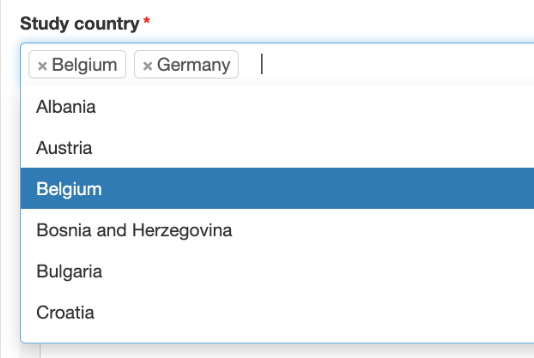
10. Nested Extended Metadata
The attribute allows for a hierarchical structure where one Extended Metadata type definition can reference another, resulting in the nesting of these types within a single form. Furthermore, The inner Extended Metadata type can also now be defined as a list, with the form allowing new items to be added or removed.
# Define the inner extended metadata type 'person' with attributes 'first_name' and 'last_name'.
# The 'supported_type' is set to 'ExtendedMetadata' to denote it as the inner extended metadata type.
unless ExtendedMetadataType.where(title: 'person', supported_type: 'ExtendedMetadata').any?
emt = ExtendedMetadataType.new(title: 'person', supported_type: 'ExtendedMetadata')
# Define 'first_name' attribute as a 'String' type
emt.extended_metadata_attributes << ExtendedMetadataAttribute.new(
title: 'first_name',
sample_attribute_type: SampleAttributeType.where(title: 'String').first
)
# Define 'last_name' attribute as a 'String' type
emt.extended_metadata_attributes << ExtendedMetadataAttribute.new(
title: 'last_name',
sample_attribute_type: SampleAttributeType.where(title: 'String').first
)
emt.save!
end
# Define the extended metadata type 'family', which contains the nested extended metadata attributes
person_emt = ExtendedMetadataType.where(title: 'person', supported_type: 'ExtendedMetadata').first
unless ExtendedMetadataType.where(title: 'family', supported_type: 'Investigation').any?
emt = ExtendedMetadataType.new(title: 'family', supported_type: 'Investigation')
# Define 'dad' attribute for 'family' linked to the 'person' type
emt.extended_metadata_attributes << ExtendedMetadataAttribute.new(
title: 'dad',
sample_attribute_type: SampleAttributeType.where(title: 'Linked Extended Metadata').first,
linked_extended_metadata_type: person_emt
)
# Define 'mom' attribute for 'family' linked to the 'person' type
emt.extended_metadata_attributes << ExtendedMetadataAttribute.new(
title: 'mom',
sample_attribute_type: SampleAttributeType.where(title: 'Linked Extended Metadata').first,
linked_extended_metadata_type: person_emt
)
# Define 'child' attribute for 'family' linked to the 'person' type (multiple children allowed)
emt.extended_metadata_attributes << ExtendedMetadataAttribute.new(
title: 'child',
sample_attribute_type: SampleAttributeType.where(title: 'Linked Extended Metadata (multiple)').first,
linked_extended_metadata_type: person_emt
)
end

You can find the complete example here, you need to move the file under the db/seeds folder, then run the seed file using the command
bundle exec rake db:seed:family_example from the FAIRDOM-SEEK instance root path.
How to run the seed file
Here is a seed file named extended_study_metadata_example.seeds.rb, which creates an Extended Metadata type named “My study metadata” for study.
You can place it under the db/seeds folder, then run the seed file using the command
bundle exec rake db:seed:extended_study_metadata_example from the FAIRDOM-SEEK instance root path.