To edit your profile, you must be logged in. When logged in you can click your name in the top right hand corner of SEEK.
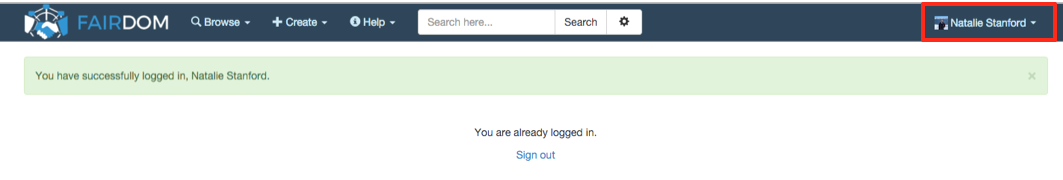
Select My Profile from the drop down menu
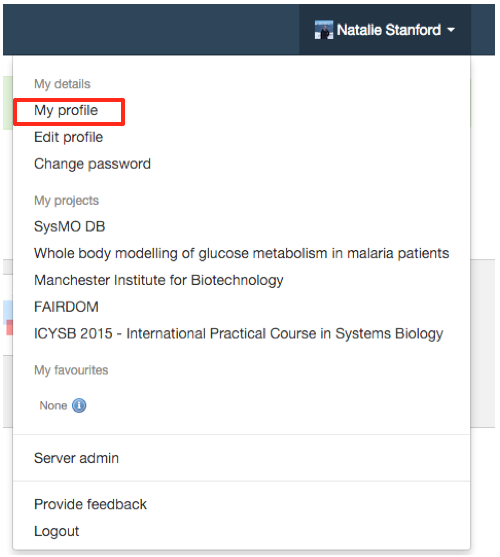
Navigate to the Management button in the top right hand corner, and select edit profile from the drop down menu
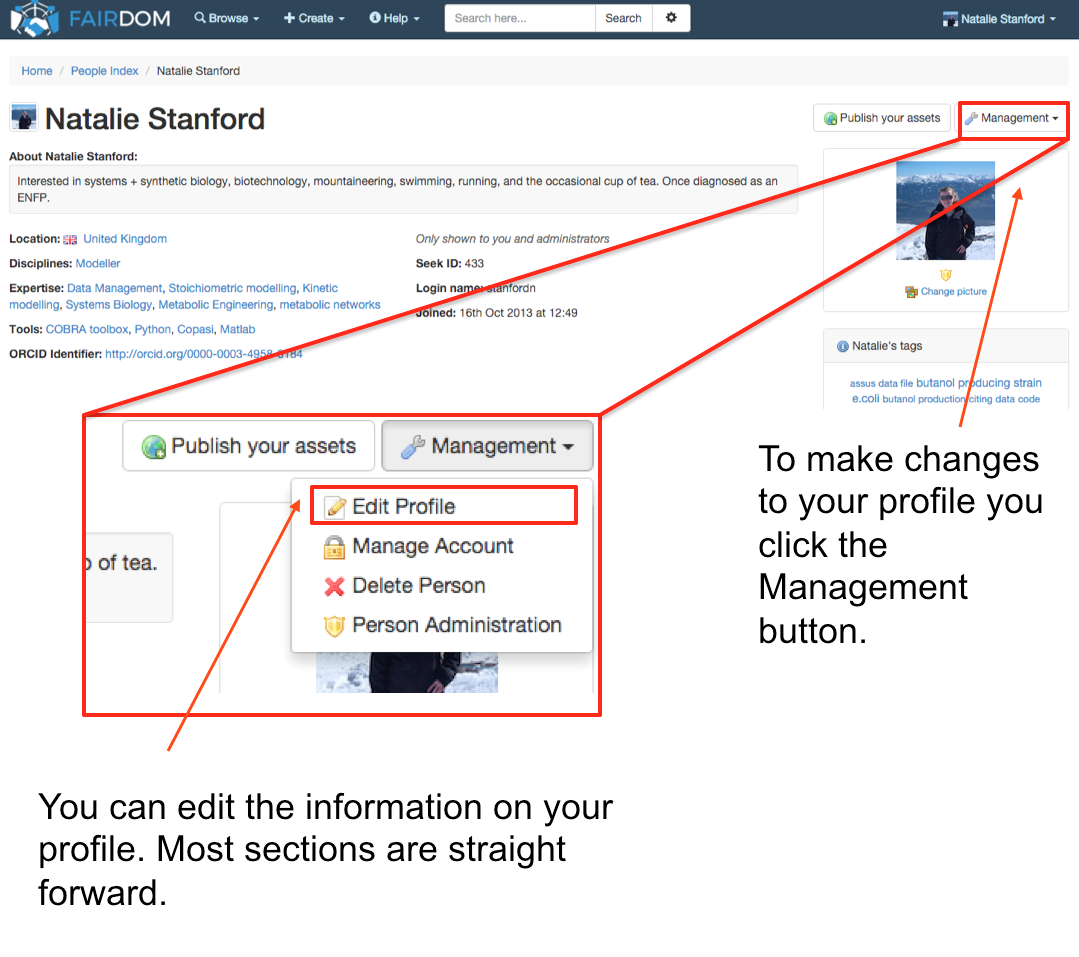
The fields you can edit are straightforward and include:
- First Name
- Last Name
- ORCID Identifier
- Description
- Contact details
- Knowledge and expertise
- Project positions
- Email announcements
- subscriptions